Getting Started
Welcome to the introductory THeSeuSS tutorials.
THeSeuSS consists of the following components:
Conversion of experimental geometry input (for periodic systems only): Converts a .cif format file to either
FHIaimsorDFTB+geometry input files.Space group determination of the experimental or optimized structure (for periodic systems only)
Geometry optimization
Vibrational/phonon frequencies calculations
Property calculations: polarizability matrix; dipole moment; cartesian polarization (for periodic systems only).
IR intensity and Raman activity calculation
Spectra generation
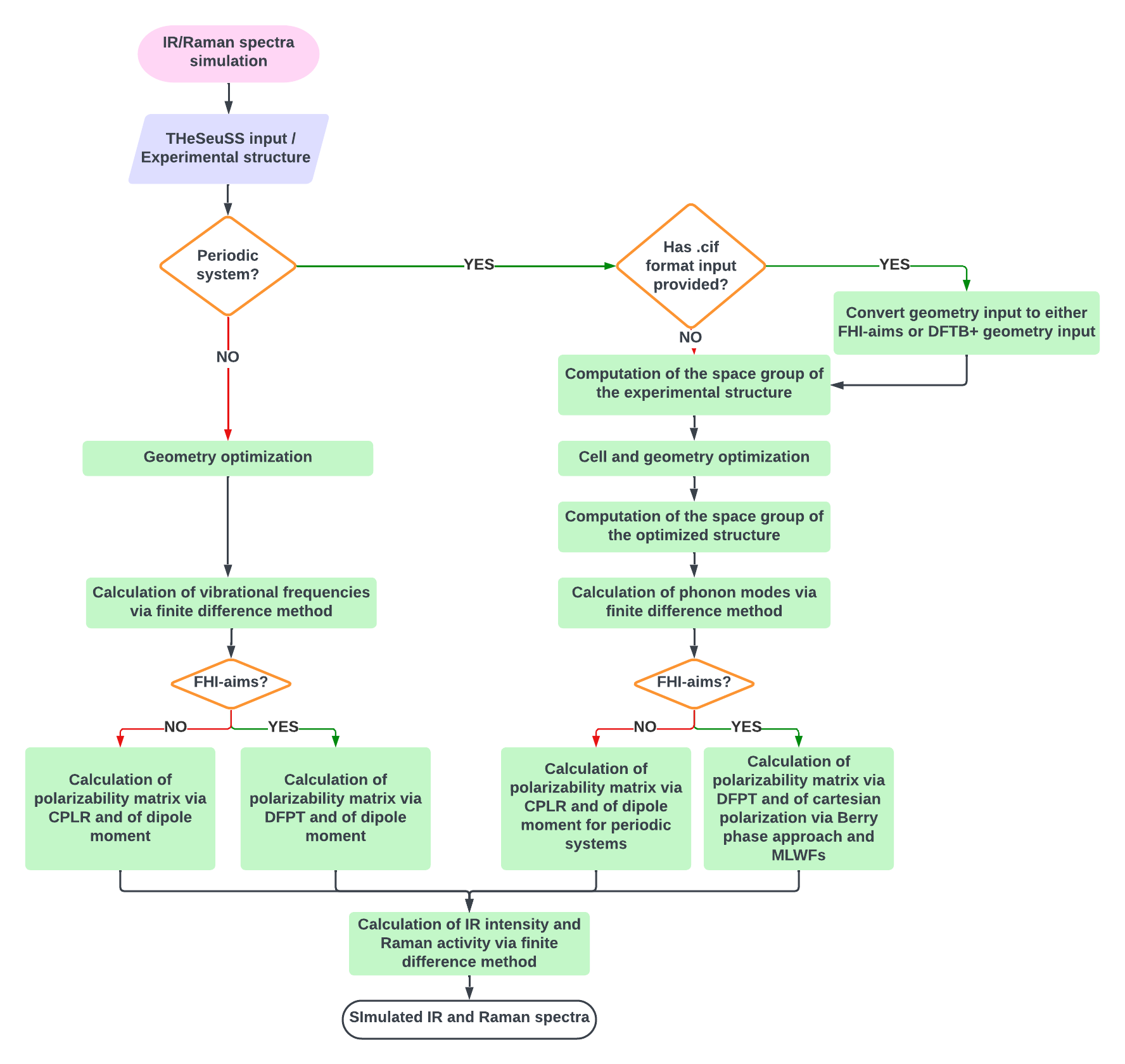
The code allows for the execution of all components either simultaneously or individually, based on user preference.
This option is fully customizable within the THeSeuSS input file.
Input files
THeSeuSS requires two inputs: the crystal structure and the THeSeuSS input file.
For the crystal structure, if performing a periodic calculation, you can provide either a .cif file
or the geometry input files of FHIaims (geometry.in) or DFTB+ (geo.gen).
Tip
If you provide the geometry input files directly, please ensure they are named geometry.in for FHIaims or geo.gen for DFTB+.
The THeSeuSS input file contains the following keywords:
supercell: Specifies whether a supercell should be generated during the finite difference method for calculating phonon modes. Set this keyword toTrueto create a supercell, orFalseif a supercell is not required.dispersion: Indicates whether a van der Waals (vdW) dispersion interaction method is applied. Set this keyword toTrueto enable the method, orFalseto disable it.cell_geometry_optimization: Indicates whether cell (periodic only) and geometry optimization is performed. Set this keyword toTrueto enable optimization, orFalseif not.submission: Indicates whether the displaced structures will be generated for the finite difference method used in calculating vibrational frequencies/phonon modes. Set this keyword toTrueto enable the generation of displaced structures, orFalseto disable it.files_preparation: Specifies whether directories for the displaced generated structures will be created to perform calculations for forces, polarizability matrix, and dipole moment (in the periodic case) or cartesian polarization (in the non-periodic case). Set this keyword toTrueto generate the directories, orFalseto disable it.spectra_calculation: Specifies whether to compute frequencies, IR intensities and Raman activities, as well as generate the IR and Raman spectra. Set this keyword toTrueto generate the vibrational spectra, orFalseto disable it.code: If usingFHIaims, set this keyword toaims; if usingDFTB+, set this keyword todftb+.output_file: The name of the output file associated with theFHIaimsorDFTB+calculations, as defined by the user.commands: The command or commands used to run single point calculations associated with the finite difference method using eitherFHIaimsorDFTB+. If more than one command is required (e.g., when submitting theTHeSeuSScalculation to a supercomputer), list the commands one after the other, seperated by a semicolon.dimensions(optional): Specifies the dimensions of the cell or supercell. Ifsupercellis set toFalse, use1 1 1, indicating that the cell will not be multiplied in any dimension. Ifsupercellis set toTrue, this keyword should define the number of times the cell will be multiplied in each dimension to create the supercell. This keyword is required when performing calculations of a periodic system.dispersion_type(optional): Specifies the type of vdW dispersion interaction method. For the Tkatchenko-Scheffler method, set this keyword toTS. For the many-body dispersion method, useMBDNLwhen usingFHIaims, orMBDwhen usingDFTB+. This keyword must be defined ifdispersionis set toTrue.functional(optional): Specifies the functional for Density Functional Theory (DFT). This keyword must be defined when usingFHIaims.eev(optional): Convergence criterion for the self-consistency cycle, based on the sum of eigenvalues. This keyword must be defined when usingFHIaims.rho(optional): Convergence criterion for the self-consistency cycle, based on the charge density. This keyword must be defined when usingFHIaims.etot(optional): Convergence criterion for the self-consistency cycle, based on the total energy. This keyword must be defined when usingFHIaims.forces(optional): Convergence criterion for the self-consistency cycle, based on energy derivatives (“forces”). This keyword must be defined when usingFHIaims.sc_iter_limit(optional): Maximum number of s.c.f. cycles before a calculation is considered and abandoned. This keyword must be defined when usingFHIaims.species(optional): Species defaults settings (basis set, integration grids, accuracy of the Hartree potential). Set this keyword to eitherlight,tight,intermediate,non-standard,really_tight. This keyword is required when usingFHIaims.energy(optional): Energy amount by which a relaxation step can move upwards and is still accepted. This keyword must be defined when usingFHIaims.geometry(optional): Maximum residual force component per atom (in eV/Å) below which the geometry relaxation is considered converged (geometry relaxation). This keyword must be defined when usingFHIaims.steps(optional): Maximum number of steps after which a structure optimization will be aborted. This keyword must be defined when usingFHIaims.kpoints(optional): Specifies the number of k-points in each dimension. Set this keyword to a set of three integers, formatted askx ky kz. This keyword is required when performing calculations of a periodic system.pol_grid(optional): Polarization grid. Set this keyword to a set of three integers, formatted aspolx poly polz. This keyword is required when performing calculations of a periodic system andfiles_preparationis set toTrue. It should also been defined, when usingFHIaims.max_steps(optional): Maximum number of steps after which the optimization should stop. This keyword must be defined when usingDFTB+.SCC_tolerance(optional): Stopping criteria for the s.c.c.. Tolerance for the maximum difference in any charge between two s.c.c.. cycles. This keyword must be defined when usingDFTB+.max_SCC_iterations(optional): Maximal number of s.c.c. cycles to reach convergence. This keyword must be defined when usingDFTB+.broadening(optional): Spectral broadening type. Choose eithergaussianorlorentzian. This keyword must be defined ifspectra_calculationis set toTrue.fwhm(optional): Full width at half maximum (FWHM). This keyword must be defined ifspectra_calculationis set toTrue.
Tip
For more details on the parameters associated with FHIaims or DFTB+, please refer to the respective manuals: FHIaims or DFTB+ (https://dftbplus.org/documentation.html).
How to run THeSeuSS
To run THeSeuSS, ensure that both the geometry input file and the THeSeuSS input file are located in the same directory.
You can run THeSeuSS by using:
THeSeuSS --input <THeSeuSS-input> > <THeSeuSS-output>
If running the computation on a supercomputer, please include a line similar to the following in your job script:
export number_of_cores=XXX
Output files
THeSeuSS generates a series of output files:
Frequency.txtIRintensity.txtRamanactivity.txtIRspectrum.txtRamanspectrum.txtIR_spectrum.pngRaman_spectrum.png<THeSeuSS-output>: This is the global output file forTHeSeuSS. The name of this file is defined by the user.